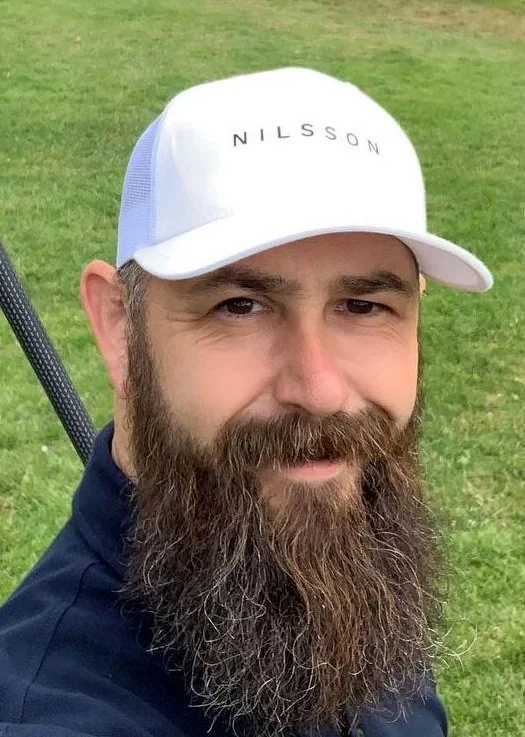The Big Video Course
A fun, efficient course on filming videos & editing in Adobe Premiere Pro
All levels welcome 👋
Make videos like a pro.
Breeze through videos loaded with helpful visuals and funny memes — all while making two custom projects with expert support.
Covers
👄 Storytelling
📝 Scriptwriting
🎥 Cinematography
🎙️ Audio
🔆 Lighting
🎬 Production
✂️ Editing
All editing is taught in Adobe Premiere Pro. Learn more.
Make videos like a pro.
Breeze through videos loaded with helpful visuals and funny memes — all while making two custom projects with expert support.
Covers
👄 Storytelling
📝 Scriptwriting
🎥 Cinematography
🎙️ Audio
🔆 Lighting
🎬 Production
✂️ Editing
All editing is taught in Adobe Premiere Pro. Learn more.
Answer
Seriously everything you want to know about video is covered in this course.
The lessons are so fun, digestible and inspirational. It's worth every penny.
Sarah Deragon
I can't get over how much this has helped me increase the quality (and speed!) of my productions.
Michelle Kraft
Save your time & sanity.
|
|
Efficient structureBuild your skills with thoughtfully designed, tightly edited lessons. |
|---|
|
|
Guided projectsCreate two custom videos with lessons built around fun, relevant challenges. |
|---|
|
|
Resource libraryAccess loads of cheat sheets, presets, gear guides and go-to assets. |
|---|
|
|
Watchable videosActually stay engaged with demos, animations and GIFs galore! |
|---|
|
|
Office hoursGet personalized expert support during weekly instructor video chats. |
|---|
|
|
Helpful communityAsk for feedback and stay accountable with a group of creative friends. |
|---|
Question
What did you think of the course structure?
Answer
The lessons are extremely well-paced, packaged into right-sized topics, sprinkled with humor and visual interest, and overall very, very effective. 👏
Don Finch
The course is taught in a way that encourages you to stick around and finish. 🏁
Mason Massey
Get help making videos you'll want to show off.
Create with a clear road map.
Get step-by-step guidance as you make two videos! Projects are flexible enough to adapt for your needs, but targeted enough to help you focus.
Constantly see your progress.
Move one step closer to finishing a project with every lesson you complete, because it’s sooo much easier to stay motivated when you have momentum.
Shadow profesh productions.
Watch the instructor take on each project assignment before you do, showing you exactly how she plans, films and edits for her own clients.
Question
Were the projects helpful?
Answer
The two homework projects were super-helpful because they ripped the bandaid off so to speak. 🩹
Maryam Salassi
I'd never pitched a video before this course, so it was great to get feedback and I liked that I could work along with Mary. 🙌
Rob Potter
Fly through lessons that won’t bore you.
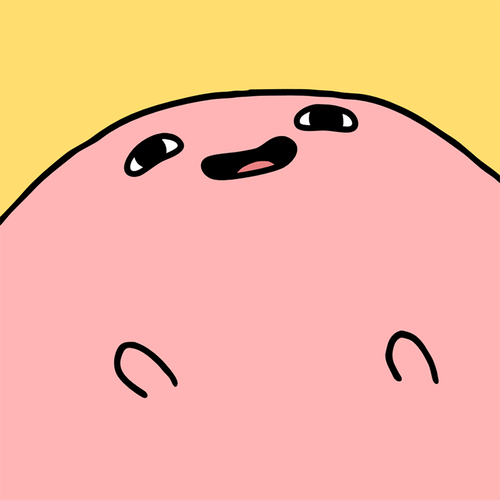
By Scherchle via Giphy
So many visuals
I tried never to talk longer than 10 seconds without showing a helpful demo, graphic or animation — all to make things click and keep you watching.
Obsessively edited
Sure, I could have rambled more, but instead I ruthlessly scripted and revised to pack in value and cut anything that wastes your time.
Full of laughs
Your brain needs some comic relief when it's learning new things! That's why I slid in just the right amount of GIFs, memes and sarcastic asides.
Fly through lessons that won’t bore you.

By Scherchle via Giphy
So many visuals
I tried never to talk more than 10 seconds without showing a demo, graphic or animation — all to make things click and keep you watching.
Obsessively edited
Sure, I could have rambled more, but instead I ruthlessly scripted and revised to pack in value and cut anything that wastes your time.
Full of laughs
Your brain needs some comic relief when it's learning new things! That's why I slid in just the right amount of GIFs, memes and sarcastic asides.
Question
Did the course hold your attention?
Answer
I didn't lose interest once, which is saying a lot for someone with ADHD. 🍿
Maryam Salassi
You think learning video is going to be boring, but I never felt that way with this. 😄
Sarah Deragon
It's edutainment in the best sense of the word! 📺
David Cripton
Get resources galore.
Access dozens of time-saving tools
-
cheat sheets
-
content planners
-
editing presets
-
practice project files
-
super-easy gear guides
-
links to stock footage, music, templates, thumbnail tools and countless other goodies
Find info ASAP with a huge index
Forgot which lesson covered a certain topic? Just search the easy course-wide index.
Stay on track with a course calendar
Use a sleek Google Sheets planner to schedule blocks dedicated to your goals.
Question
How valuable were the resources?
Answer
Even the advanced features in the course are delivered in such a way, you wouldn’t know they’re advanced. 🤫
Rob Potter
I’ll come back to this course curriculum over and over to stay up on my skillset versus jumping all over YouTube. 🏃
Mason Massey
Ask questions & learn with others.
Get unstuck with expert assistance.
Office hours. ⏰ Ask the instructor Mary questions in a video chat every week! She'll help you troubleshoot issues, review your work, or chat about your big-picture video goals.
Find answers. 🔎 Can't make it? Ask anyway in the community and watch Mary's reply via video later, because all chats are uploaded with timestamped Q&As to make things easy for you.
Meet creative friends who'll have your back.
Share progress. 🎉 Stay committed with assignments to post project updates (like shoot dates and shot lists) in the student community group.
Exchange advice. 🙏🏿 Get feedback on edits from someone outside your family, because it's so rewarding to publish work for a supportive audience who knows exactly how much effort you put in.
Ask questions & learn with others.
Get unstuck with expert assistance.
Office hours. ⏰ Ask the instructor Mary questions in a video chat every week! She'll help you troubleshoot issues, review your work, or chat about your big-picture goals with video.
Find answers. 🔎 Can't make it? Ask anyway in the community and watch Mary's reply via video later, because all chats are uploaded with timestamped Q&As to make things easy for you.
Meet creative friends who'll have your back.
Share progress. 🎉 Stay committed with assignments to post project updates (like shoot dates and shot lists) in the student community group.
Exchange advice. 🙏🏿 Get feedback on edits from someone outside your family, because it's so rewarding to publish work for a supportive audience who knows exactly how much effort you put in.
Question
What's the student group like?
Answer
It was challenging to attend office hours with something to talk about. But when I did, WOW! What a huge bonus to the course. 🎁
Mason Massey
It means a lot to know that you can ask questions. A lot of other creators go off the grid once you buy the course. 🙏
Shaza Loufti
Question
Would you recommend this course?
Answer
Having everything step by step in one place saved me hours of Googling and searching for tutorials on YouTube. ⏳
Maryam Salassi
Mary's like that teacher at school you never forget. 🤗
Luke Allen
Sign up today. You will be so happy that you did. 🎉
Sarah Deragon
Choose your track.
Important update
This was originally a paid course that has since been made free, so some features mentioned are unfortunately no longer available. This includes the topics index, diplomas, the support group, and editing-software updates. I hope you understand and still find these lessons valuable.
Money-back guarantee
Get a full refund within 30 days of enrollment if you're not satisfied. Just email hi@marybetsy.com and let me know why the course didn’t meet your expectations.
Bulk discounts
Interested in licensing this curriculum to multiple students or employees? Then I'd love to offer you a deal. Email me for details. 👋
Still not sure?
Test drive the course.
View the lessons right now for free. 👀
Student stories
Heads up: These students received a tuition waiver in exchange for taking the time to give thorough feedback.
It was crazy to me that just by following these lessons, Premiere Pro was so much easier.
Sydney Kornegay,
Journalist
There wasn’t a part of this course I’d skip. It’s increased my confidence exponentially.
Rob Potter,
YouTuber
It is so well-organized, the resources are incredible, and Mary is hilarious.
Sarah Deragon,
photographer
I feel confident now talking to clients about video and setting up projects for my team.
Mason Massey,
New video pro
It's very easy to follow, it keeps you engaged and it's made my editing much faster.
Richard Wolf,
YouTuber
Compared to the other class I tried to take, this has blown my mind.
Maryam Salassi,
photographer
See exactly what you’ll learn.
Get a detailed breakdown of what's covered in every lesson.
FAQs
—————
Skill level 🎬
Who is this course for?
This course is meant for anyone who wants comprehensive training on the entire video production process, whether you’re starting from scratch or looking to level up. Each lesson starts with the basics, then ramps up to expert moves if you’re down.
What if I have no experience?
Perfect! I assume you know nothing except how to use a computer and press record.
What if I want a career in video?
Editing 🎞️
If you’re interested in working as a professional video editor, we’d definitely recommend this course or The Video Editing Course, which includes all of the editing lessons from this course.
Creative directing 🎨
If you’d like to become a one-stop-shop creator (a producer, videographer and editor), this would be a great, since it covers a wide range of skills across the production process.
Business + filmmaking 💰
If you’re looking for training on business or advanced cinematography, I think another course will make you happier.
—————
Curriculum 📚
What’s covered in the lessons?
Planning & filming 🎥
You’ll learn a ton of production fundamentals and efficiency tips for tackling shot lists, scripts and and shoot days that’ll come in clutch no matter what type of videos you’re making.
Editing ✂️
On the editing side, we dig in much deeper technically. Lessons start with foundational skills that will let you do plenty, but keep watching and you’ll gain advanced skills that could earn you a living.
Learn more 🔍
I’d definitely recommend checking out the detailed curriculum before enrolling, because I want this course to fit your needs.
What’s not covered?
Lesson videos don’t cover the topics below, though I’m happy to chat with you about them during instructor office hours if you’re interested:
business or career advice
excessive motivational fluff
how to buy or use a particular camera
camera settings (though we do touch on a couple)
how to shoot a certain genre of video (like music videos)
advanced filming techniques
—————
Materials 🖥️
What materials do I need?
A camera 📹
Use any device that records digital video: your phone, a pocket camera, a fancy DSLR or mirrorless camera — whatever you like.
Adobe Premiere Pro 🧰
This is the powerful video-editing software I teach you! You can get a 7-day free trial, a monthly plan, or annual plans if you're ready for a longer commitment.
Adobe also offers generous student discounts if you're enrolled at a traditional institution. (Sorry! This course is outside of the box.)
A computer 💻
Finally, obviously you’ll need a computer, but just make sure your device meets Premiere Pro’s requirements. Adobe also has a video on how to check your computer specs if you’re not sure.
Why do you teach Adobe Premiere Pro?
It’s an industry standard for a reason! Used by Hollywood studios and YouTubers alike, this software is full of features like multi-camera editing, shot stabilization, automated color/audio correction and speech-to-text transcription — and I’m seriously just naming a few.
My mojo is explaining these sophisticated tools in the simplest way possible, so that you can take full advantage of them in your videos.
—————
Time commitment ⏳
How long does the course take?
I know this is annoying answer, but it totally depends on your schedule and how deep you’re wanting to go with your skills. That said, many students finish the course in a weekend or two.
“I just lived in the course for a whole day. I think I watched eight hours that day and never felt bored. Mary just makes the time goes by fast.” Sarah Deragon
“It was a lot easier to fit the course into my schedule than I had expected. You can definitely watch multiple lessons at a time without your head exploding. With this other course I took, I had to take breaks because it was so boring — it was like going to the DMV. But with this course, it was entertaining, so I wanted to keep going.” Mason Massey
—————
Instructor help 🍎
What’s covered during office hours?
Ask any questions about lessons, assignments, resources or the course in general. If it helps, I’ll share my screen to walk you through an issue and I’m also happy to review your work or chat about your big-picture video goals if there’s time.
How long can I access office hours?
For up to a full year after your enrollment date, so you’ve got plenty of time to work through the course if you need. Also keep in mind that office hours are only available with the Support Track.
—————
Community 🥳
What’s the community group like?
Platform features ⭐️
The student group is hosted on a sweet site with all of the networking features you’d want, but none of the harassing notifications (ahem, Facebook). You can create posts, upload files, add comments, see who’s online or nearby, and even message members privately!
What you’ll gain 👏🏽
The group’s also where you’ll post assignments, check out other students’ work (hello inspo), exchange feedback, share questions or advice, and get updates on instructor office hours.
Does my group membership expire?
Nope! With the Support Track option, you’re in the community for life! And you can access priority support (like office hours and individual assignment feedback) for up to a year after you enroll.
—————
Tuition 💵
Why’s this course worth the price?
I understand this is investment, but for some perspective: Digital video producers make $64,000 per year on average in the U.S. At that salary, you'd recoup the course price in less than a week 👏🏿👏🏽👏🏻 (or the cost of hiring a pro after one video), so this course teaches valuable hard skills that can get you paid or save you coins.
Do you offer payment plans?
Yup! You can choose a 4-month payment plan when you enroll.
Do you offer bulk discounts?
I do! If you’re interested in licensing our curriculum to multiple students or employees, I’d love to offer you a deal. Just email me at hi@marybetsy.com for details.
Will my employer cover my tuition costs?
Possibly! That’s up to your organization, but 92% of U.S. employers offer some kind of education benefit to employees. Oftentimes they’ll reimburse your tuition (and score a tax deduction), and if the training is job-related, it’s not counted as taxable income for you.
You might find out first whether your organization has a program like this in place, and if so, tell your manager that you’re interested in this course and how video skills would help you in your current position.
What’s your refund policy?
I’ll give you a full refund within 30 days of enrollment because I want you to be satisfied. Just email hi@marybetsy.com and let me know why this course didn’t meet your expectations.
—————
Other questions 🤔
Can I ask you something else?
Sure! Just email me at hi@marybetsy.com and I’ll get back to you ASAP.